Photobox Offer Codes And Review
Before our review for Photobox.co.uk let’s first deal with their offer codes. Photobox offers are available to tempt people to try their photobooks and other photo services, sometimes giving up to 40% off the regular price with the great discount codes they provide.
Claim Your Photobox Discount Code In 4 Simple Steps
To claim your code follow these 4 simple steps
- Save any current Photobook and close your Photobox.co.uk session.
- Click the relevant blue button below to reveal your offer code. Another window will also open to the Photobox.co.uk sign in page
- If you are already a member then atthe top next to the Photobox logo click “Sign in”, if you are not a member, then click “Join Free” and sign up.
- Open your saved photobook (or create a new one), then go to the checkout. Type in your Photobox voucher code to receive your discount
Product review of photobox.co.uk
PhotoBox was founded in 2000 and has been taking care of the online photo printing needs of photographers from all over the world ever since. The list of items that your photos can be printed onto is very extensive. The main categories covered include photobooks, canvas and décor items, calendar, cards, phone cases, and a range of regular photo printing options. Chances are, whatever you want your photos printed onto, they’ve got it covered.
Creating the Products
When it comes to creating the item you would like your photos printed onto, whether it be a mug, a poster, or a party invitation, the process is very straightforward. Simply select the product or item of your choice and then click on the ‘Create now’ button to get started. There is no need to create an account or enter any payment information at this point so you can give the service a try before committing to a purchase.
After an opportunity to upgrade your selection, you will be taken to the product builder. In most cases you will get a good selection of options for customising the product, beyond simply uploading your own photos. For example, with the calendar builder these options include the theme and layouts of the product, as well as choosing which month to start the calendar from, making it ideal for a mid-year gift.
Once you’ve decided on the appearance and style of your item, it’s time to begin uploading the photos.
Photo Handling and Uploading
As you would expect photos can be uploaded from your computer to the product you are creating. However, it is also possible to create an account with PhotoBox and add your photos to it for use on multiple products. This is a great feature to take advantage of and one that will save you time when it comes to choosing which photos to use and then uploading them.
The photo uploader is easy to use and allows you to select multiple files at once for speeding up the upload process. Once the photos are uploaded, it just a case of adding them to the calendar area.
The interface is drag and drop once the photos are uploaded, so it’s very easy to arrange the order of the photos for products that can accept multiple photos, such as books or calendars.
When it comes to image editing, PhotoBox used to work with the Picnik photo editing tool. However, the Picnik service has recently closed its doors so there is now an in-house editing service available.
Once you are happy with your design, it’s just a case of checking out to complete the purchase.
Pricing and Offers
The pricing at PhotoBox is very competitive and there are considerable discounts to be had when purchasing in bulk. For example, a single A4 calendar will cost you £15.99, while five copies will cost only £7.99 each. This makes PhotoBox a great choice for creating photographic Christmas presents or invitations, where you can gift the same creation to many different friends and family members.
There are also often sign up promotions available that give you a discount, or a number of free photo prints when join the service. They also regularly issue offer codes which can be sought here or on any off the main coupon sides on the web.
Other Services
In 2011 PhotoBox merged with Moonpig and the two services are closely aligned. There are also a few other services in the PhotoBox portfolio.
The StickyGram service allows you to use photos you’ve uploaded to your Instagram account and print them on to a range of novel items. These include magnets, phone cases, and iPad covers, which can all be embossed with your Instagram snaps.
PaperShaker is another service from the PhotoBox portfolio which is dedicated to creating personalised invitations and thank you cards for those special occasions, such as weddings, births and parties.
Photobox Professional Showreel
PhotoBox’s Main Features
PhotoBox is very easy to use and has a number of selling-points:
• Massive range of products to create
• Lots of customisation options for each product
• Easy to manage photo uploads
• Store your photos online for future projects
• Mobile apps for printing on the move
• Large discounts for bulk (2+) orders
Conclusion
The main attraction of PhotoBox will be its huge range of products that can be created. Furthermore each product type also has many variations that can be customised to meet your personal design style. However, for those who don’t want to get too involved in the creation process, the default settings allow you to create professional standard items, such as calendars, and photobooks, in no time at all. The photo uploader and image handling capabilities make using
PhotoBox a breeze, for even the least tech-savvy users. With excellent discounts available for multiple purchases, PhotoBox also represents great value for money.
Review written by Tom Bruce

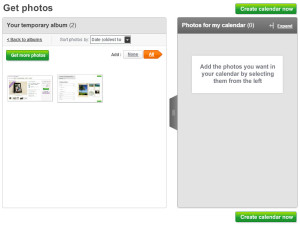

What a wonderful review of Photobox, gave me everything I needed to know. Also thanks for the offer code which saved me $23, Craig